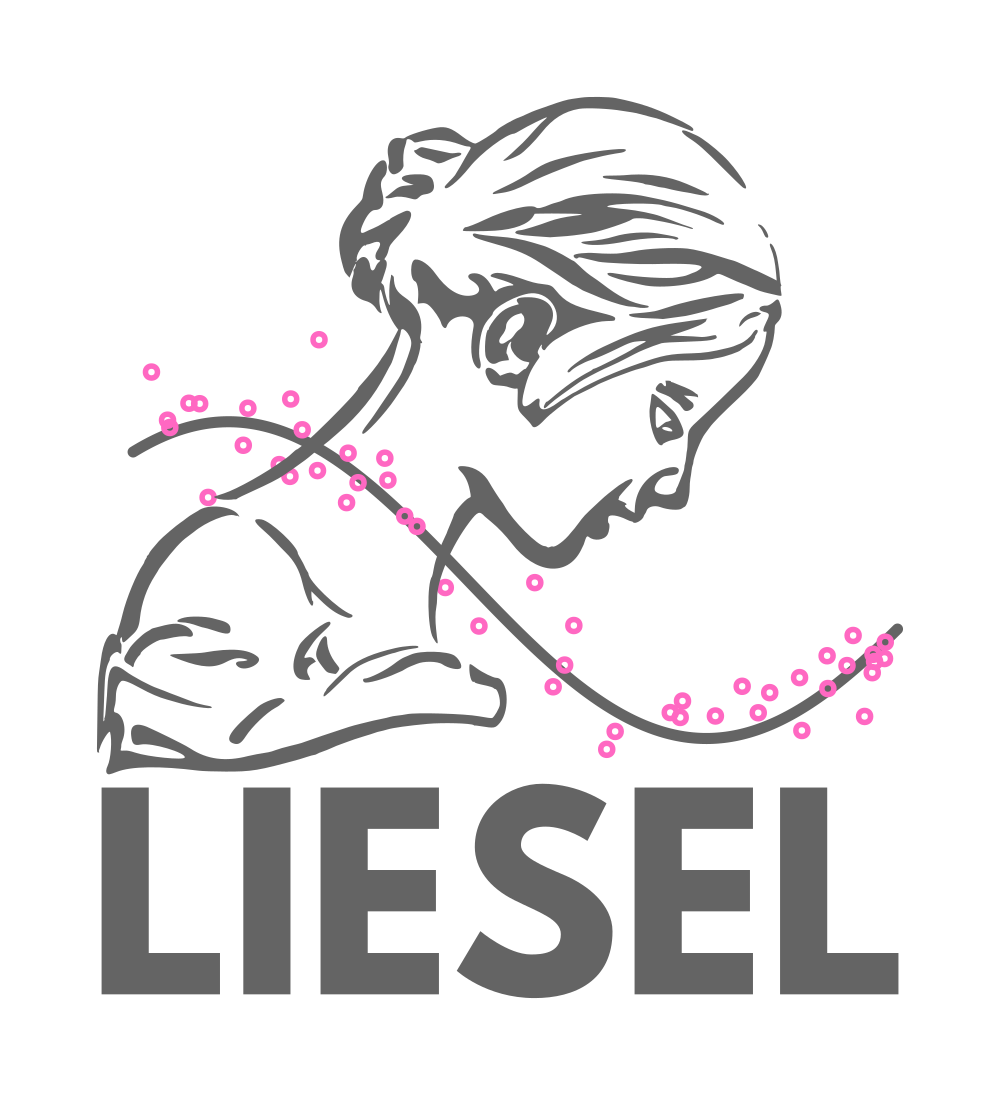EngineBuilder#
- class liesel.goose.EngineBuilder(seed, num_chains)[source]#
Bases:
objectThe
EngineBuilderis used to construct an MCMC Engine.Workflow
The general workflow usually looks something like this:
Create a builder with
EngineBuilder.Set the desired number of warmup and posterior samples
set_duration().Set the model interface with
set_model().Set the initial values with
set_initial_values().Add MCMC kernels with
add_kernel().
Optionally, you can also:
Add position keys to
positions_includedfor tracking. If you are using aModelobject, position keys are the names of variables or nodes in the model. Refer topositions_includedfor more information.Add custom jittering for start values with
set_jitter_fns().
- Parameters:
See also
~.goose.Engine : The MCMC engine, output of
build(). ~.goose.LieselInterface : Interface for aModelobject. ~.goose.NUTSKernel : The NUTS kernel. ~.goose.HMCKernel : The HMC kernel. ~.goose.IWLSKernel : The IWLS kernel. ~.goose.RWKernel : The random walk kernel.Notes
By default, only position keys associated with an MCMC kernel is tracked. This behavior can be adjusted with the fields
positions_includedandpositions_excluded.Examples
For this example, we import
tensorflow_probabilityas follows:>>> import tensorflow_probability.substrates.jax.distributions as tfd
First, we set up a minimal model:
>>> mu = lsl.param(0.0, name="mu") >>> dist = lsl.Dist(tfd.Normal, loc=mu, scale=1.0) >>> y = lsl.obs(jnp.array([1.0, 2.0, 3.0]), dist, name="y") >>> model = lsl.GraphBuilder().add(y).build_model()
Now we initialize the EngineBuilder and set the desired number of warmup and posterior samples:
>>> builder = gs.EngineBuilder(seed=1, num_chains=4) >>> builder.set_duration(warmup_duration=1000, posterior_duration=1000)
Next, we set the model interface and initial values:
>>> builder.set_model(gs.LieselInterface(model)) >>> builder.set_initial_values(model.state)
We add a NUTS kernel for the parameter
"mu":>>> builder.add_kernel(gs.NUTSKernel(["mu"]))
Finally, we build the engine:
>>> engine = builder.build()
From here, you can continue with
sample_all_epochs()to draw samples from your posterior distribution.Methods
add_kernel(kernel)Adds a
Kernel.add_quantity_generator(generator)Adds a
QuantityGenerator.build()Builds the MCMC engine with the provided setup.
set_duration(warmup_duration, posterior_duration)Sets epochs using the
stan_epochs()function.set_engine_seed(seed)Sets a seed used to initialize the MCMC engine.
set_epochs(epochs)Sets epochs.
set_initial_values(model_state[, ...])Sets the initial model state.
set_jitter_fns(jitter_fns)Set the jittering functions.
set_model(model)Sets the model interface for all kernels and quantity generators.
Attributes
The seed for the engine's pseudo-random number generation.
Tuple of epoch configurations.
Jittering functions.
Tuple of all Kernels that are present in the builder.
Model state.
Tuple of all quantity generators present in the builder.
Whether to show progress bars curing sampling.
List of additional position keys that should be tracked.
List of position keys that should not be tracked.